Manually Adding a Drug to the Order Pad
Ordering from the Inventory tab allows you to place an item on the Order Pad without adjusting your re-order point.
To add a drug to the order pad:
- Search for and select the drug.
- Select the Inventory tab.
- Highlight the pack size that needs to be ordered.
- Select Order.
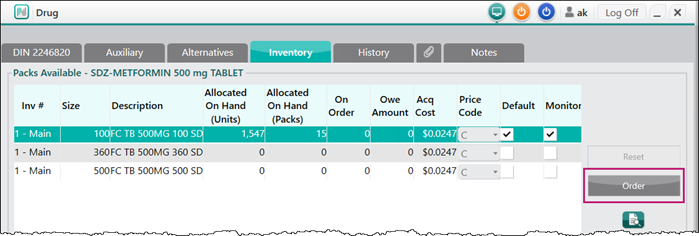
The Add to Next Order window appears. - Enter the number of packs to re-order in the # Packs field.
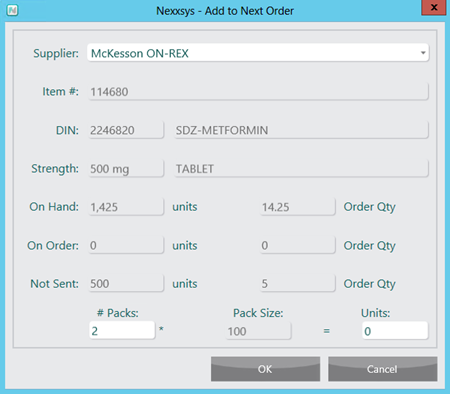
- Select OK. The Order Verification window appears.
- In the Order Verification window:
- Verify the # Packs and Units is correct.
- Select an appropriate reason for manually ordering from the Reason dropdown.
- Select the correct user from the User dropdown.

- Select OK. The drug is added to the Order Pad for the specified amount.